Set a Website as your desktop Background.
Set a Website as your desktop Background.
Here is an simple but interesting tweak that I found in Windows.
You can set a Website(Webpage) as your desktop background.
The site in background works as a normal site and opens the link in new window.Now u can search all your google querries on your desktop itself.
Steps:
1: Right click your desktop and go display Properties.
2: Select Desktop Tab, Click on "Customize Desktop".
3: In Desktop Items window Select "Web" tab.
4: Click on "New", add ur websites url and complete the wizard.
5: Apply setting and OK.
You can set a Website(Webpage) as your desktop background.
The site in background works as a normal site and opens the link in new window.Now u can search all your google querries on your desktop itself.
Steps:
1: Right click your desktop and go display Properties.
2: Select Desktop Tab, Click on "Customize Desktop".
3: In Desktop Items window Select "Web" tab.
4: Click on "New", add ur websites url and complete the wizard.
5: Apply setting and OK.


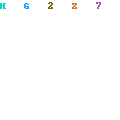
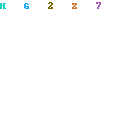
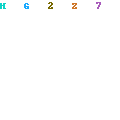
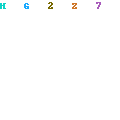
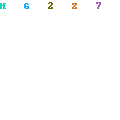
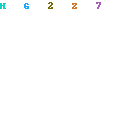
0 comments:
Post a Comment